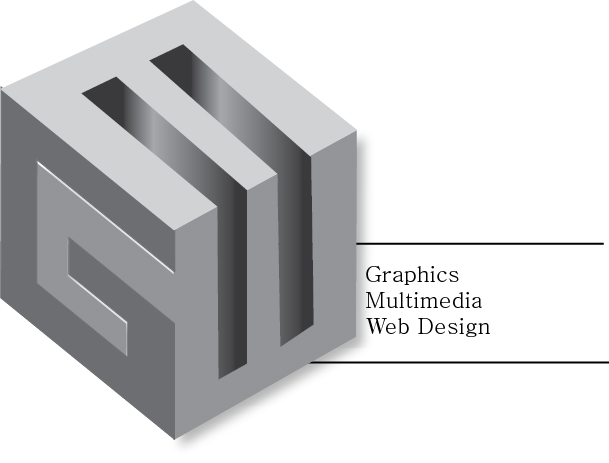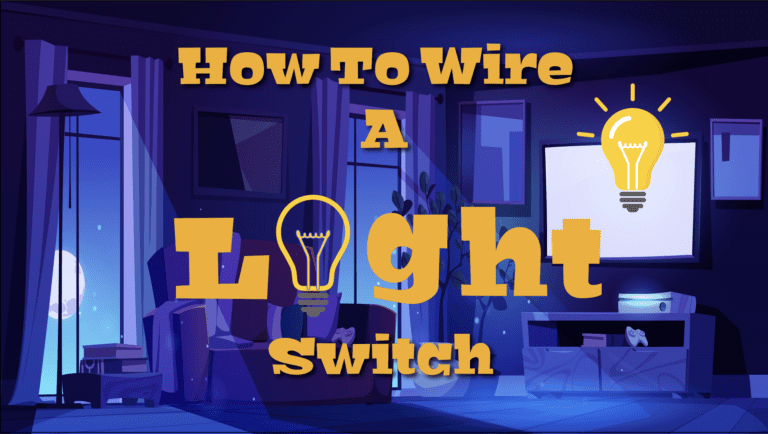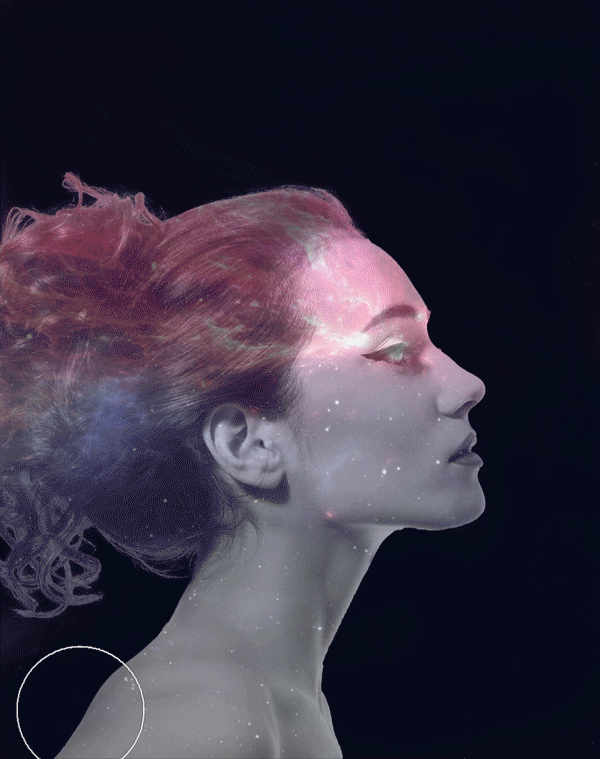Digital Diorama: After Effects
The Idea
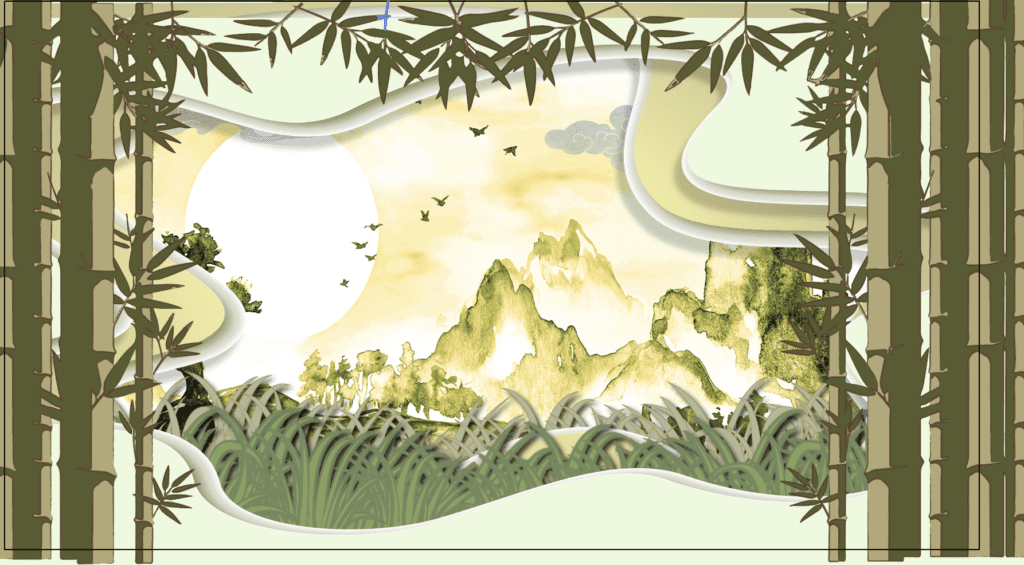
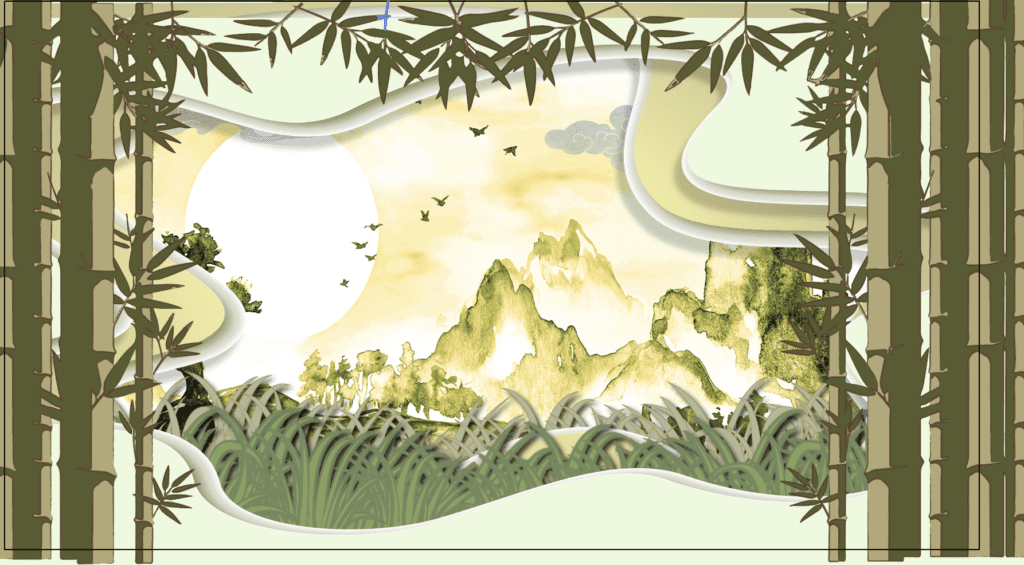
For this project we were tasked with creating a diorama in digital format using After Effects from the Adobe Creative suite. The topic was of our choosing, but had to tell a brief story in just 15 seconds. I chose to do a scene in a bamboo thicket in the mountains. The story was simple. I was to have a bird swoop in, and then fly off when a tiger popped out of the brush. After the tiger looked at the screen in satisfaction, a dragon swoops in and scares of the tiger. The idea behind it was from the parable “there’s always a bigger fish”.
StoryBoarding
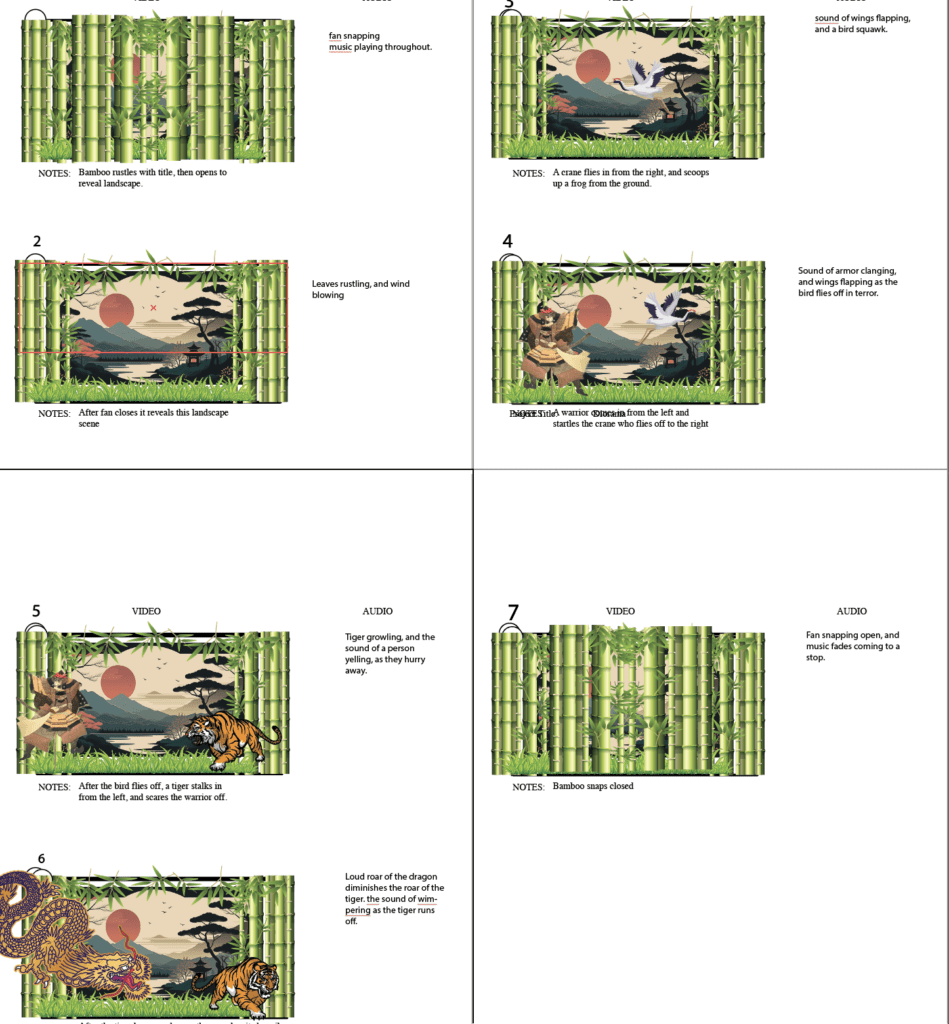
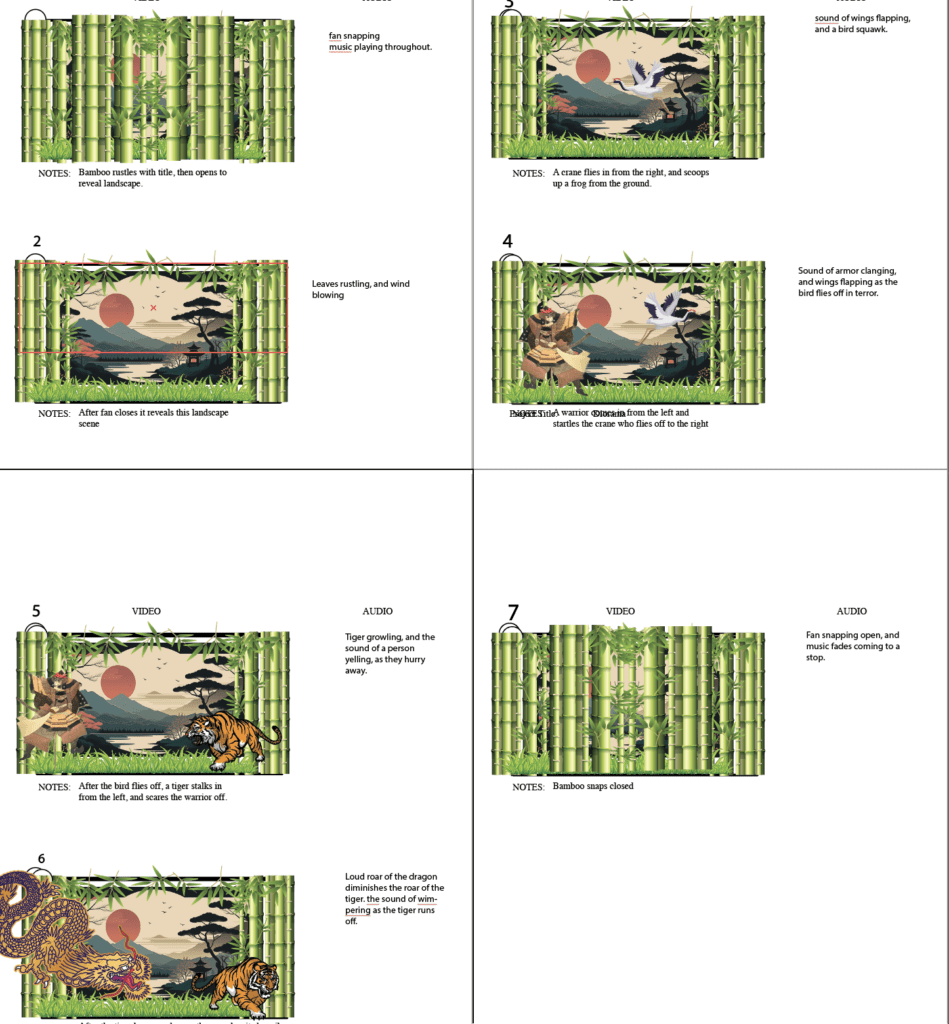
Here is the original storyboard. In the original, I had a warrior come into the frame, but due to the time constraints, he was edited out. As you can see from the storyboard, the scene opens with the bamboo parting, and the action begins to take place. After the dragon appears the bamboo closes back in, and the scene fades out.
The Challenge
I soon discovered that the scene that has many articulated characters performing small movements was going to be quite a feat. The first step was to deconstruct the assets in Adobe illustrator, and then bring them into after effects to animate.
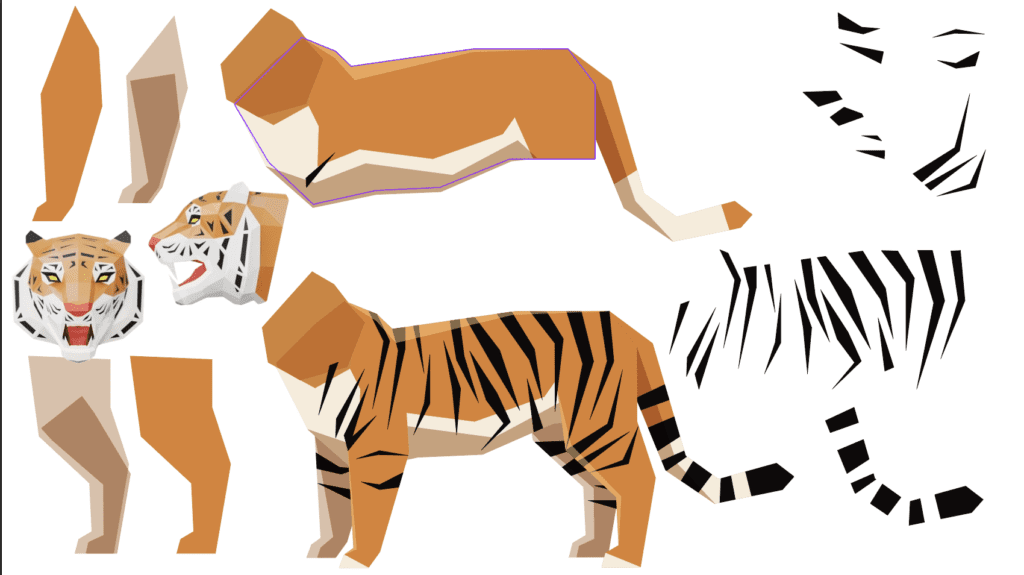
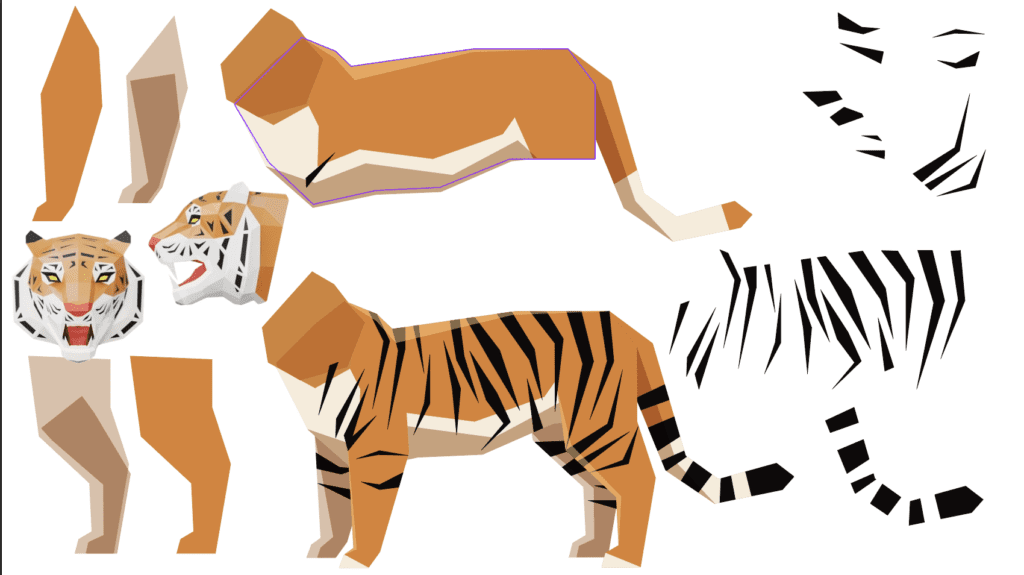
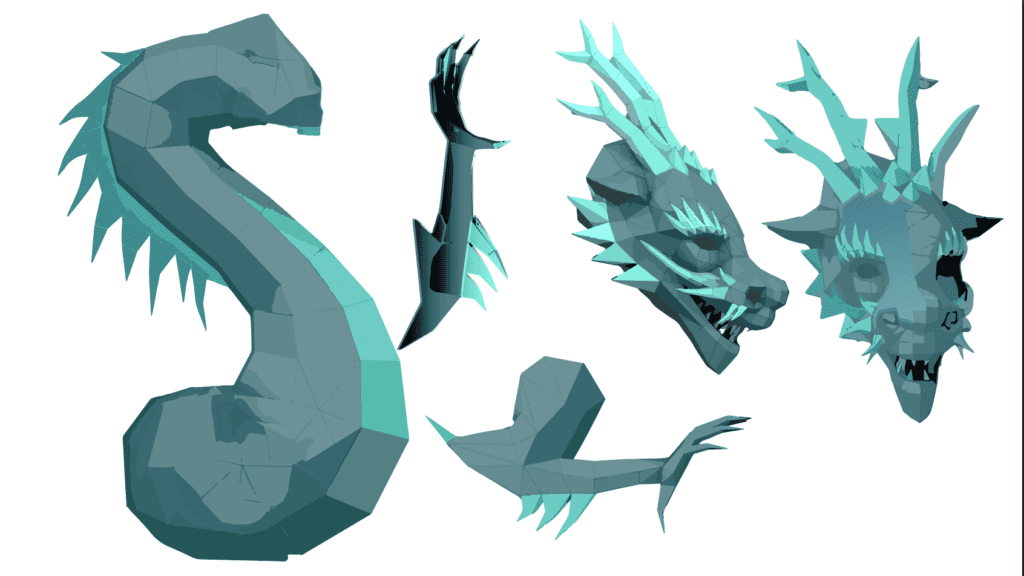
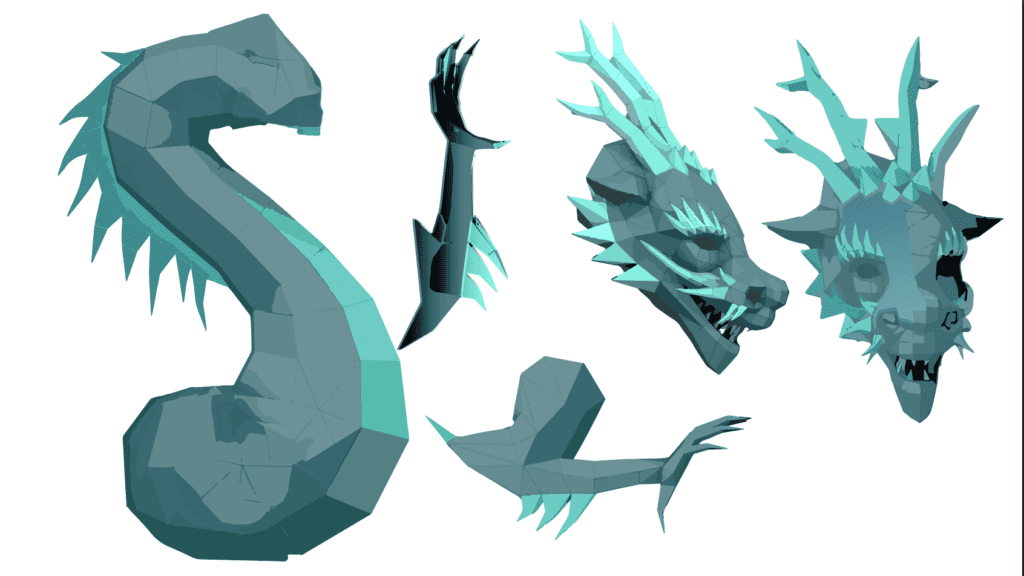
The above images are the deconstructed versions of two of the assets in the project. Separating all the components, and getting them to the right size turned out to be a fairly labor intensive activity, but the end result was well worth it.
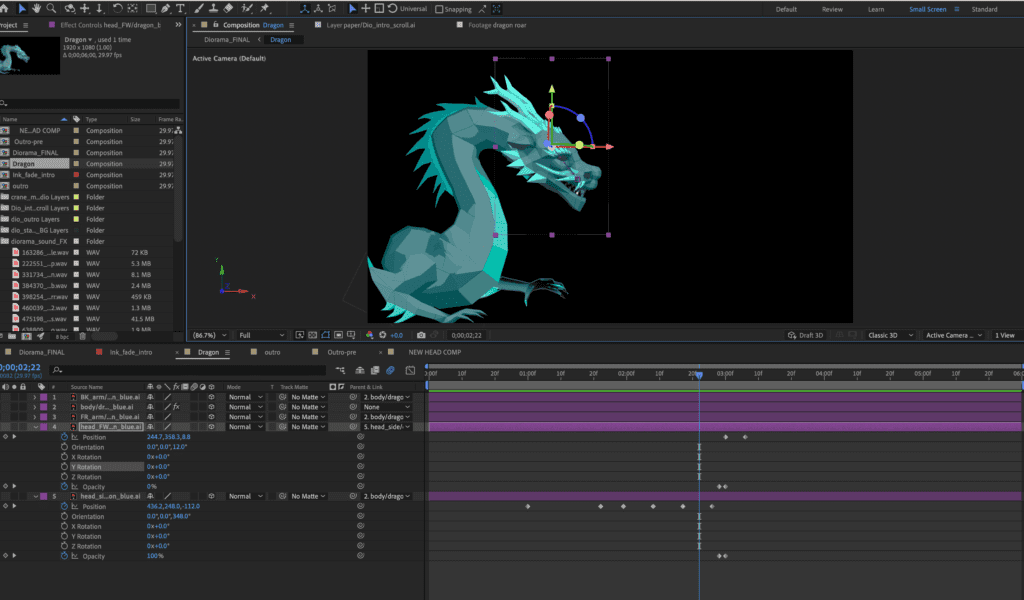
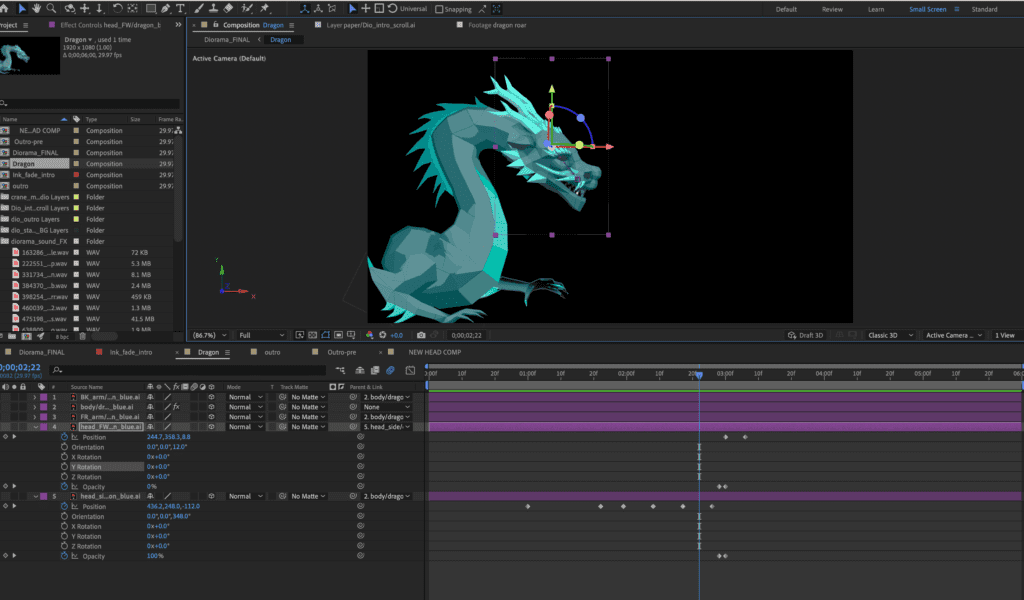
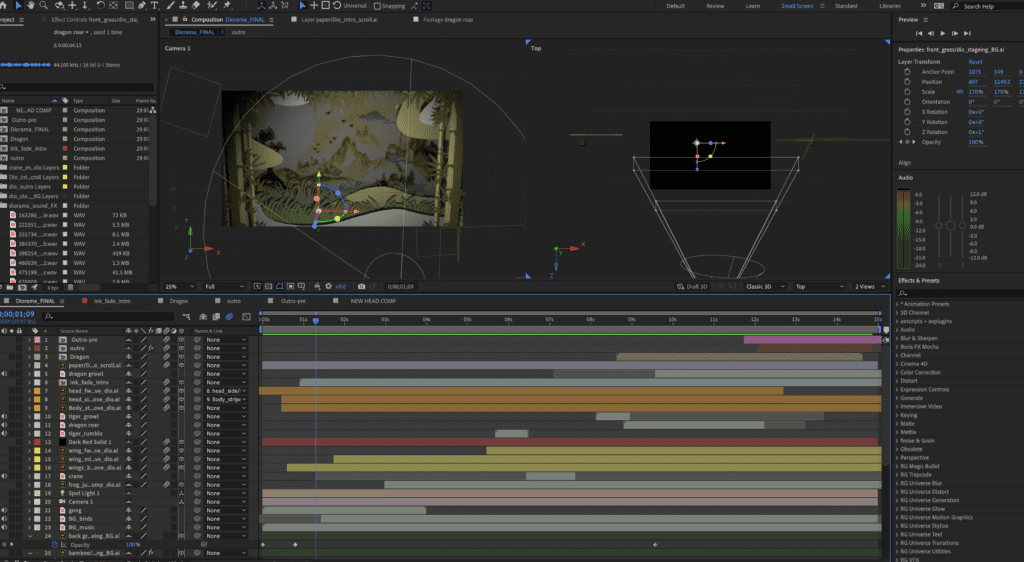
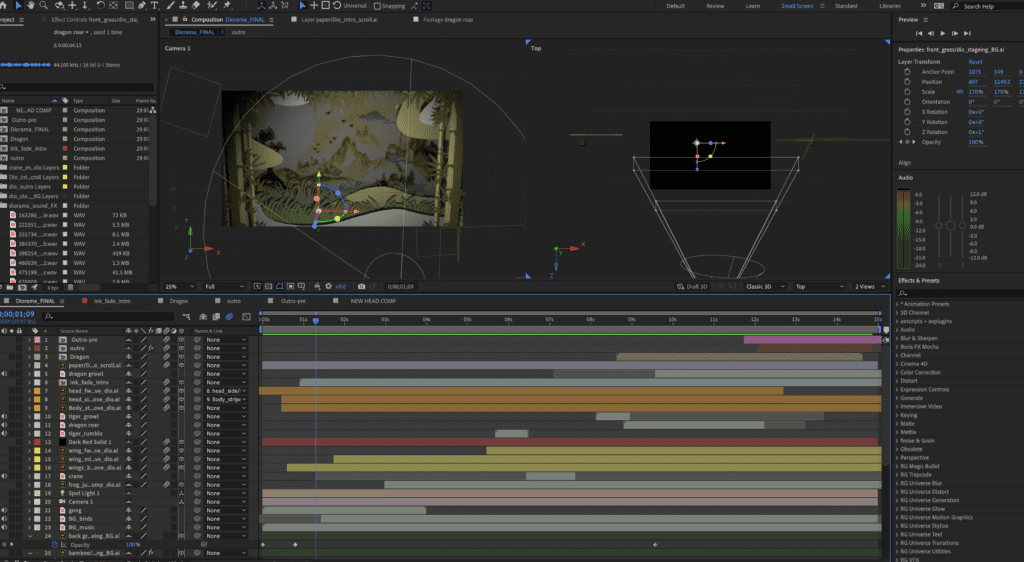
After I had deconstructed the assets, I was able to move the individual parts to create an animation. I used separate compositions in after effects to keep things clear and organized. As you can see from the above image on the right, there was a lot going on by the time all the assets were in place. Once the assets were in place I then had to take the 2d objects and put them into 3d space to give the illusion of a diorama that would have been a shoebox project in elementary school. By separating the layers, and creating space between them, I was able to give the idea that these were actually elements in a 3d space.
The Results
Once everything was put in its proper position and animated, all that was left to was to produce the final render.
I added some music and sound effects to give the animation some character, and above is the final product. I hope you enjoy!